Virtual Services ZOOM Log-in access
(e.g. 7pm Wednesday Prayer Service)
At this extraordinary time of uncertainty, it is important we as a UMC faith family stay connected. Starting this Sunday March 29th, the YUMC family is moving to a new and more robust, e-Worship platform (ZOOM) with audio and/or visual participation. Please follow the instructions below to join this Sunday’s worship.
You can connect via phone, tablet and/or computer.
Let’s come together in prayer and worship. See you then. Thank you and be safe.
If logging in for the first time, please start at least 5 mins before worship starts.
Please MUTE device during worship. Thank you!

BY PHONE:
(audio participation only)
Dial in to the conference. When prompted, enter the access code followed by pound or hash (#).
Dial-in number: (646) 558-8656
Access code: 769579019#

BY COMPUTER:
(Video and Screen Sharing with audio participation):
To join the audio and screen sharing session, click the online meeting link below.
Online meeting use this link:
https://us04web.zoom.us/j/769579019?pwd=ZVhvSU56RnArcFhzSFR5UEsycFBUQT09
Online meeting ID: 769 579 019
Password: 597077
Enter meeting ID, name, meeting password and click on JOIN MEETING
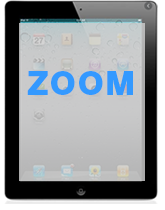
BY SMART PHONE or TABLET
(audio & visual participation):
To join the audio and screen sharing session, download the ZOOM APP from the App store.
Open App and click on JOIN A MEETING (you do not need to sign-up for an account)
Enter meeting ID: 769 579 019 and your name (if not already filled in)
Enter meeting password: 597077
Tap “JOIN MEETING”
